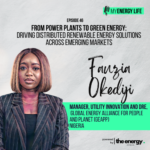See Part 1 of this 3 part series here.
Why Your Asset Management Platform Matters
Introduction
As we discussed in the first article, it is important to select a platform that will provide a complete work and asset management solution for your utility. Ideally the solution will be GIS-centric giving you the ability to take full advantage of the investment you have made in your GIS. Many of you may be wondering if there is an existing solution specifically designed for electric and gas utilities.
In this article, we will introduce POWER360AMS, POWER Engineers’ innovative work and asset management solution for energy. We will cover how the platform can be used to build effective inspection programs, calculate asset condition scores and identify high risk assets.
POWER360AMS – A Platform for Asset Management
POWER360AMS utilizes Esri’s ArcGIS and Trimble’s Cityworks AMS, which allows information to be accessed and updated in both the office and the field via tablets and other mobile devices. With the ArcGIS platform, you can leverage your investment in Esri technology and use applications like Insights and Operations Dashboard for analysis, Collector and Survey 123 for field data collection, and the new ArcGIS Pro and Enterprise suite of applications.

The Cityworks application suite includes base products for managing service requests, work orders, inspections, permits, and projects as well as add-ons such as Storeroom for material management, Operational Insights for asset business risk exposure calculations, Workload for labor scheduling, and mobile apps for Android and iOS.
Finally, the platform improves business workflows by providing robust integration mechanisms. For example, some of the systems integrated with the platform include SCADA, ERP and Financial systems, utility billing applications, outage management systems, engineering design applications, and citizen engagement platforms.
Work Order Management
The purpose of maintenance and testing programs is to identify telltale signs of failure and provide means for correcting them through the use of inspections and preventative maintenance (PM) work orders performed on a regular schedule. These can be implemented using templates provided in POWER360AMS, templates based on your current inspection and PM activities, or a combination of the two.
When developing the templates and schedules, it is important to consider what data, activities, and intervals are required in order to meet regulatory requirements, industry standards and practices, and equipment manufacturer recommendations. It is also important to consider how you are going to use the data, and what can be realistically collected in the field.
Within the POWER360AMS platform, work can be organized in a variety of ways using dashboards as shown below.

Since the application is built right on the GIS, supervisors and field crews can manage their work directly from map displays.
Once work has been dispatched to the field, crews can conduct the inspection or complete the PM activities using laptops, tablets, or cell phones.
If an issue is noted during the inspection that requires additional work, a work order to correct the issue can also be created at that time.
Condition Scores and Risk Assessments
Inspections can also be configured to calculate a condition score for the asset. Because of the integration between POWER360AMS and ArcGIS, the condition score as well as the date the score was calculated can be stored as attributes of the asset in the enterprise geodatabase. The condition score, along with other asset and geospatial data can also be used to conduct a risk assessment for the asset.
Using the POWER360AMS Insights tool risk is quantified by considering the Probability of Failure (PoF) factor and the Consequence of Failure (CoF) which are used to calculate a Business Risk Exposure (BRE).
The Probability of Failure (PoF) is the likelihood of an asset failing within a given period. PoF criteria and scoring are specific to the group of assets being examined. While there may be some common elements, such as age, material etc., some may be more specific. The following general data or components can contribute to the Probability of Failure:
- Condition
undefined - GIS Asset Attributes
undefinedundefinedundefinedundefined - GIS Reference Data
undefinedundefinedundefinedundefinedundefinedundefined - Prior Failure/Repairs
undefined
Consequence of Failure (CoF) is the observable events impacted by the failure of an asset. These can be considered from the standpoint of service impact, legal impact, and financial impact. The following data or components can contribute to the Consequence of Failure.
- Service Impact
undefinedundefinedundefinedundefined - Impact on Critical Facilities
undefinedundefinedundefinedundefined - Financial Impact
undefinedundefined - Environmental
undefinedundefined - Legal
undefinedundefinedundefined
Business risk exposure (BRE) is the level of exposure an organization will likely confront through a potential failure of an asset or asset class.
The business risk exposure can be displayed in dashboards to assist in the analysis and decision-making processes.
In conjunction with Esri’s ArcGIS and Trimble’s Cityworks AMS, POWER Engineers’ POWER360AMS work and asset management solution for energy can be your primary tool for developing and executing inspection and preventative maintenance programs as well as evaluating the data captured during these activities.
Article originally published on the POWER Engineers website.